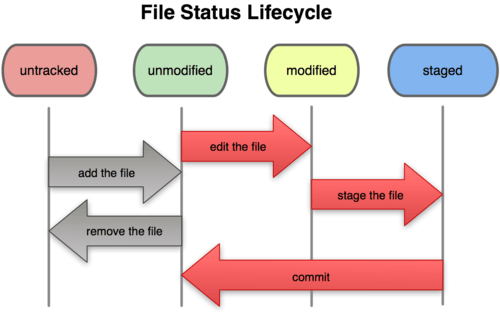Git learning notes
Git is a free and open source distributed version control system designed to handle everything from small to very large projects with speed and efficiency. Git
Install
- Identity
|
|
- check status
git status
Repositories
- Initializing a Repository in an Existing Directory
$ git init - Add files to stage
git add .means add all files to stagegit add ./xxx/add files one by one - Add files from stage to repositories
git commit -m "xxx"add all files to repositories - Connect local repositories and internet repositories
git remote add origin https://github.com/name/name_cangku.git - push form local repositories to internet repositories
git push -u origin master
Go back and go future
|
|
view commit history
git reset --hard + 版本号 go any version
撤销
- 场景1:在工作区时,你修改了一个东西,你想撤销修改,
git checkout -- file。廖雪峰老师指出撤销修改就回到和版本库一模一样的状态,即用版本库里的版本替换工作区的版本。 - 场景2:你修改了一个内容,并且已经git add到暂存区了。想撤销怎么办?回溯版本,
git reset --hard + 版本号,再git checkout -- file,替换工作区的版本。 - 场景3:你修改了一个内容,并且已经git commit到了master。跟场景2一样,版本回溯,再进行撤销。
Branch
Create new branch and merge
when there is only master branch, you
git push -u origin master every time, there will add a new time line, and master will move to new version
- Creat a other branch, and move to new branch
|
|
-
Check current Branch
git branch -
commit with other
git add ./xxx/git commit -m "xxx" -
move to master
git checkout master -
merge branch
git merge other -
delete other branch
git branch -d other
Deal with merge program
假如有这样一种情况,分支other已经commit了,但是此时指针指回master时,并且master没有合并,而是git add / commit 提交了。这样,就产生了冲突,主分支master文件内容与other分支的内容不一样。合并不起来!
-
修改文件的内容,让其保持一致。
-
git add git commit 提交。
-
分支合并
-
git log --graph查看分支合并图 -
git branch -d other删除分支,任务结束。